If you are new to computer technology, or have not worked with computers in a long time, beginners classes may be for you. We provide you with the foundational basics to help you go forward. You can take a general basic course which will help master several aspects of computer technology. You are also able to concentrate on one area of technology like word processing or spreadsheets to launch yourself towards a higher plain.

This course is for beginners and will improve your ability to handle computer technology more effectively and with confidence. You become the center of training. The subject is tailored to you— so if you feel comfortable with word processing but need help with Internet research techniques, we will show you how. If you have never touched a computer, you will appreciate our personal approach. We will teach you what you need to know.
Days and Times | |
|---|---|
| Decide on the day of the week that is best for you then call 313-362-2898 to reserve and setup your class schedule. |
Class Fee: 189.00

You have your laptop ready. All signed up for classes, you are ready to go! Only one problem — you don’t know much about computers. This one-on-one course is designed for you. We will teach you about your operating system, the Internet, signing in, etc., and even include custom subjects just for you. This class is a resource geared to get you started on the path to success.
Days and Times | |
|---|---|
| Decide on the day of the week that is best for you then call 313-362-2898 to reserve and setup your class schedule. |
Class Fee: 269.00

This course teaches you the fundamentals of word processing. We use Microsoft Word to teach the basics, your choice of version to correspond with your home or work version. Topics include: how to create and insert text in a Word document; format text in a document; send and save files in Word; manage and organize documents.
Days and Times | |
|---|---|
| Decide on the day of the week that is best for you then call 313-362-2898 to reserve and setup your class schedule. |
Class Fee: 219.00
Additional Textbook Charge

You learn the basics of spreadsheets using your choice of any version of Microsoft Excel. Subjects include: building and editing spreadsheets; formatting a spreadsheet; working with charts; working with formulas and functions.
Days and Times | |
|---|---|
| Decide on the day of the week that is best for you then call 313-362-2898 to reserve and setup your class schedule. |
Class Fee: 219.00
Additional Textbook Charge
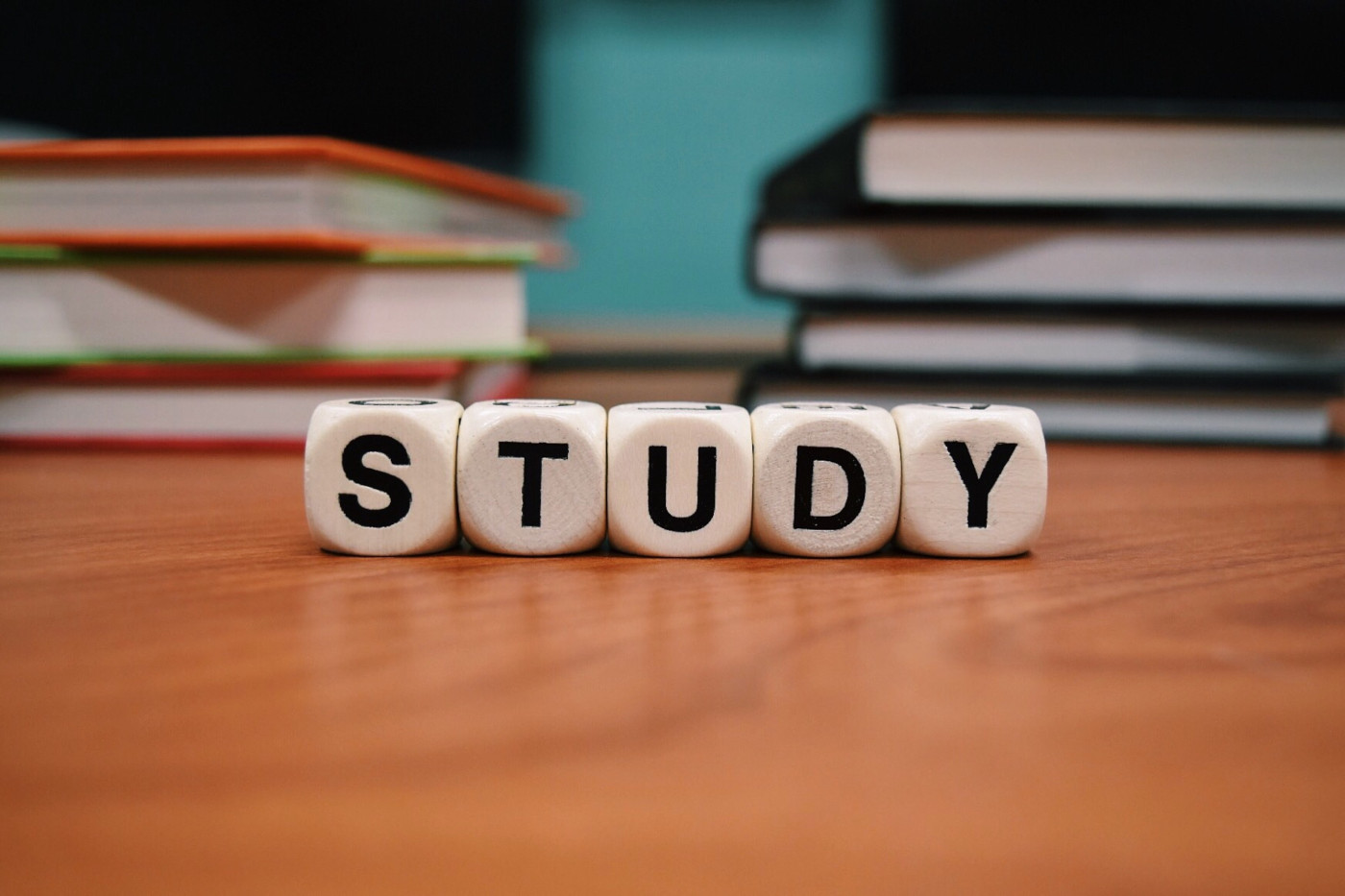
Computer users who do not know how to type take such a long time to work that it impedes their enjoyment and use of the computer. This course starts student on the way to learning the keyboard and proper typing technique. Typing app software is provided to the student to use at home and is included in the cost of the course. This course takes dedication and perseverance, so roll up your sleeves to get to work.
Days and Times | |
|---|---|
| Decide on the day(s) of the week that is best for you then call 313-362-2898 to reserve and setup your class schedule. |
Class Fee: 389.00